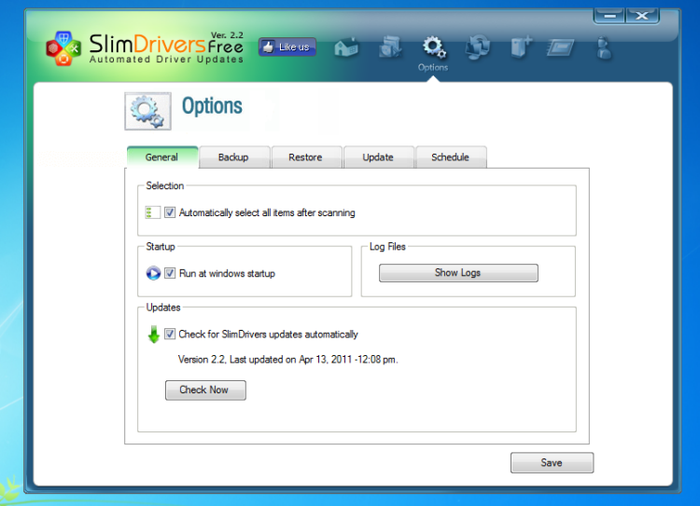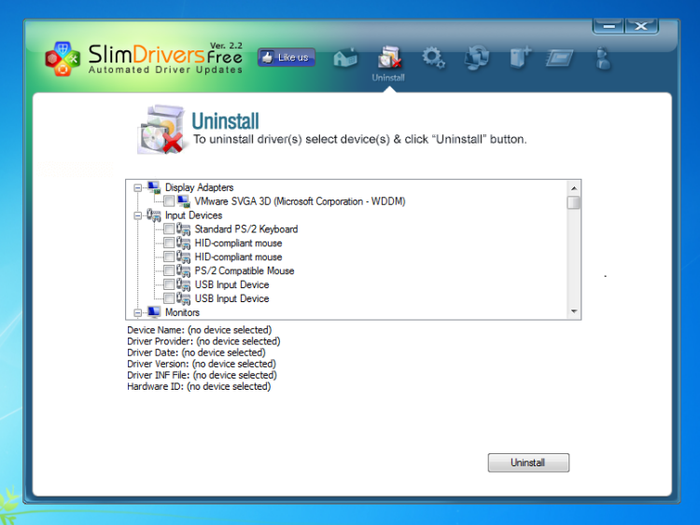DriverUpdate
Sleek utility for monitoring, repairing and updating driver files
- Category Maintenance
- Program license Free
- Version 6.0.4.31
- Size 928.07 kB
- Works under: Windows 8
- Program available in English
- Program by SlimWare Utilities
SlimDrivers is an automated program that can download, install, and uninstall device drivers.
Keeping up with device driver updates as well as Windows updates can be a hassle, and SlimDrivers is a free program that makes that process much easier. This is a complete device driver management tool that can discover, install, and uninstall device drivers as well as discover and install Windows updates. It has a well-organized user interface that’s easy to use, but the UI is somewhat ugly and that issue is exacerbated by a constant influx of banner ads, many of which don’t match the aesthetic.
You can choose to run SlimDrivers manually, or you can set it to run on a schedule. When it runs, it will scan your entire computer for missing and outdated device drivers as well as Windows updates that aren’t installed. When the scan is complete, it will provide you a complete report about the outdated and missing drivers. It provides the option to ignore particular drivers, which is useful when there’s a false positive or you simply don’t want the updated driver or Windows update for whatever reason.
SlimDrivers also provides easy-to-use links to the files you’re missing. However, if you want to be able to download these files through the program, either manually or in an automated fashion, you’ll need to register, which requires a valid email. Registration doesn’t disable banner ad unfortunately.
SlimDrivers also has an uninstall device driver feature. It needs that to uninstall drivers before installing new ones, but it’s a convenient standalone feature to have as well. There’s also a backup-and-restore mechanism that ensures that if anything goes wrong, it can be undone.
One issue with SlimDrivers is forced restarts. Restarts are a necessary evil of driver updates, but you should have the option to update later. While automatic restarts are convenient when running a scheduled, unattended scan, they’re quite annoying otherwise. The banner ads and pop-up advertisements can also be quite annoying at times.
Pros
- Device driver management tool
- Backup-and-restore functionality
- Downloads, installs, and uninstalls drivers
Cons
- Registration required for some features
- Forced restarts